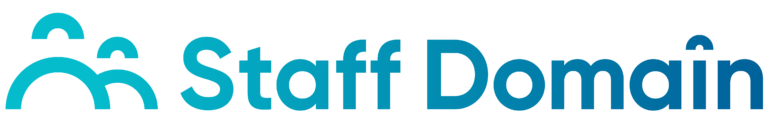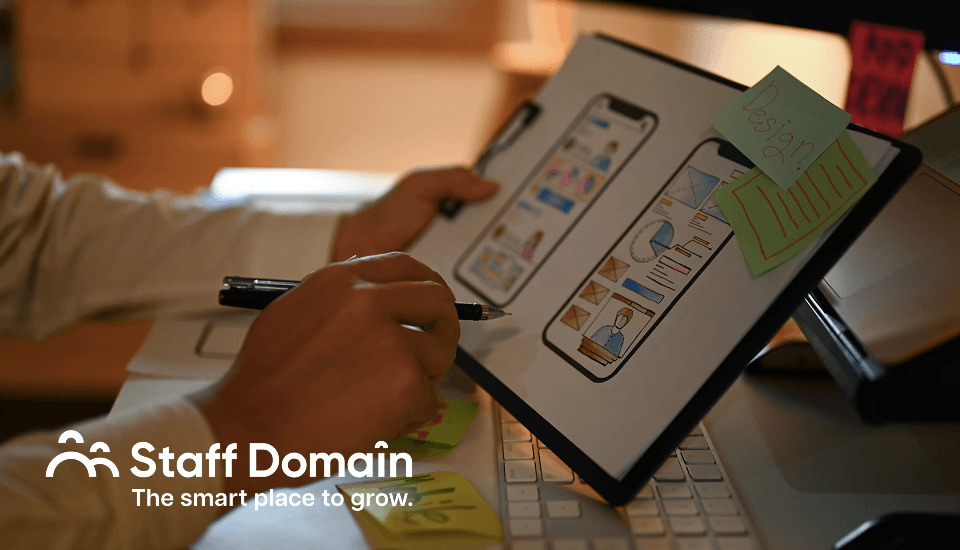Why a High-Performing E-Commerce Mobile App is Essential
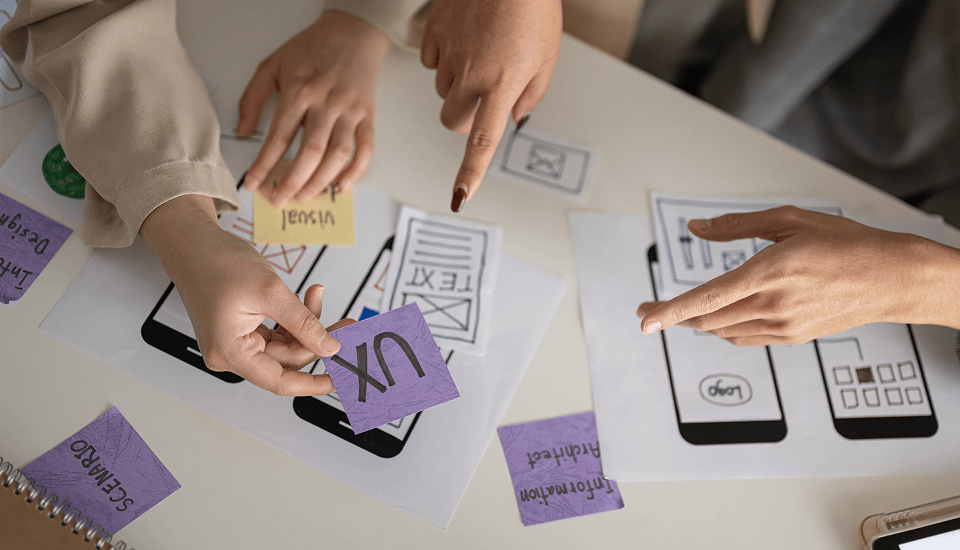
With mobile commerce (m-commerce) rapidly gaining traction, businesses need to prioritise seamless mobile shopping experiences to stay competitive. A well-optimised e-commerce mobile app enables brands to offer faster browsing, personalised recommendations, and secure transactions. Adopting such tool can lead to higher engagement and conversion rates.
Customers have evolving demands. When dealing with any brand, they expect a seamless, app-like experience. Companies that fail to do so risks losing potential sales to rivals. A mobile app for e-commerce does more than improve user experience. It also helps strengthen brand loyalty through features like push notifications, AI-powered product recommendations, and streamlined checkout processes.
This article serves as a comprehensive guide for developers who want to create a high-performance mobile app for e-commerce. This will focus on key features, technology selections, UX/UI best practices, and strategies for optimisation to ensure long-term success.
Key Features Every E-Commerce Mobile App Needs
To succeed in building an e-commerce mobile app, one must incorporate vital features that improve user experience, security, and performance. Here are the essential components that every app must have:
1. User-Friendly Navigation & Intuitive Design
- User-friendly, minimalist interface for effortless navigation.
- A fixed search bar, categories, and filters to assist users in quickly locating products.
- Clear call-to-action (CTA) buttons for smooth navigation.
2. Fast Load Times & Performance Optimisation
- Streamlined app structure to reduce latency.
- Techniques for image compression and caching to improve page loading speed.
- Enhanced database queries to minimise response time.
3. Secure Payment Integration
- Compatibility with various payment gateways such as PayPal, Stripe, Apple Pay, and Google Pay.
- Full encryption for safe transactions.
- One-click buying to accelerate transactions.
4. Personalisation & AI-Driven Recommendations
- Product suggestions driven by AI, tailored to user activity.
- Personalised homepages showcasing recently viewed items and trending products.
- Intelligent chatbots for customer inquiries and order help.
5. Push Notifications & Customer Engagement Tools
- Personalised push notifications for cart reminders, special offers, and new arrivals.
- Real-time order tracking and delivery updates.
- In-app customer support via chat, email, or call options.
Incorporating these elements guarantees that your e-commerce mobile application delivers a smooth, captivating, and secure shopping experience. This can help increase conversions and retain customers.
Choosing the Right Tech Stack for E-Commerce Mobile App Development
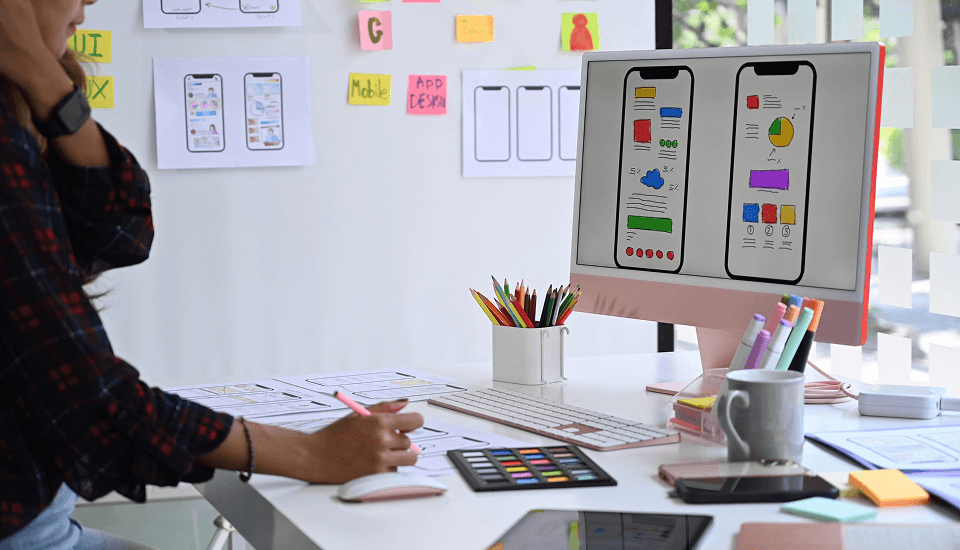
The right tech stack is essential for developing a quick, secure, and scalable mobile app for e-commerce. The correct blend of technologies will impact guarantees smooth operation, flawless integrations, and an enhanced user experience.
1. Native vs. Cross-Platform Development
- Native development (Swift for iOS, Kotlin for Android): Ideal for high-performance applications that utilise platform-specific functionalities.
- Cross-platform development (React Native, Flutter): Perfect for economical development utilising one codebase for both iOS and Android.
2. Backend & API Integration
- Use Node.js, Python (Django), or Ruby on Rails for a scalable backend.
- Implement RESTful or GraphQL APIs for seamless data exchange between app, database, and third-party services.
- Ensure real-time syncing with inventory, CRM, and payment systems.
3. Database & Storage Solutions
- Use Firebase Firestore, MongoDB, or PostgreSQL for efficient data storage.
- Implement cloud-based storage solutions (AWS, Google Cloud, Azure) for scalability & security.
4. Security & Performance Enhancements
- SSL encryption & token-based authentication to protect customer data.
- CDN (Content Delivery Network) for faster loading times.
- App performance monitoring tools (Firebase Performance Monitoring, Sentry) to detect and resolve issues.
5. Scalability & Future-Proofing
- Choose a modular architecture to support future feature expansions.
- Ensure compatibility with AI-driven personalisation & voice commerce trends.
UX/UI Best Practices for E-Commerce Mobile Apps
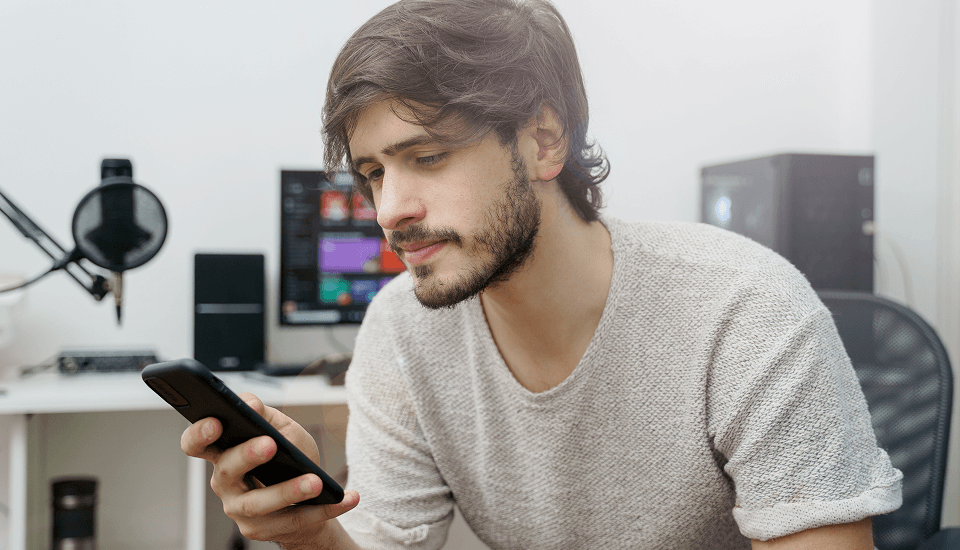
An effectively designed e-commerce mobile app is easy to use, nice to look at, and drives conversions. Applying UX/UI best practices can guarantee a smooth shopping experience, which is crucial in keeping consumers engaged and primed to buy.
1. Optimising the Checkout Process
A slow or complicated checkout process may result in cart abandonment. A smooth, effortless checkout boosts conversions.
- One-click checkout: Reduce the steps needed to complete a purchase by providing a one-click checkout feature for returning customers. This minimises drop-offs and enhances the purchasing experience.
- Guest checkout option: Some customers prefer not to register for an account when buying online, so make sure that there are options for guest checkouts.
- Autofill for shipping & payment details: Accelerate the checkout process by auto filling shipping addresses and payment details through Google Pay, Apple Pay, or even saved profiles. This can greatly improve user convenience.
2. Mobile-First Design Approach
It makes sense to adopt a mobile-first design because majority of people shop using their phones and tablets. E-commerce sites and apps that are optimised for mobile devices are more likely to attract and retain customers, if they nail these basics:
- Responsive UI across devices: Make sure the app is entirely adaptive. It must look and function well across different screen sizes and orientations. Additionally, it needs a properly optimised UI to avoid formatting problems that may irritate users.
- Large, easy-to-tap buttons: Mobile devices that have smaller displays may cause users to accidentally tap the wrong icons. To enhance user experience, the Add to Cart, Buy Now, and Checkout buttons must be adequately sized to avoid unintentional clicks.
- High-quality product images & zoom functionality: Mobile users rely heavily on visuals when shopping. High-resolution images with pinch-to-zoom functionality allow customers to inspect products closely, which helps increase purchase confidence.
3. Simplified Navigation & Search Functionality
Poor navigation can frustrate potential customers. When people can’t find what they need from an app quickly, it can cause them to leave; this then increase bounce rates. App developers need to pay close attention to intuitive search and filtering features.
- Sticky search bar with auto-suggestions: A permanent search bar that’s easily seen at the top of the app allows users to find products instantly. Adding autosuggestions speeds up product search and adds another layer of convenience for customers.
- Advanced filtering & sorting: Users expect smart filtering options, such as sorting by price, popularity, customer reviews, size, or colour. Providing multiple filter levels will help customers better narrow their choices.
- Intuitive category organisation: Effective mobile apps are those that have clear product categories that facilitate easier browsing. An organised and coherent product structure will help users find desired items quickly and easily.
4. One-Click Login & Social Media Integration
Lengthy registration procedures can discourage users from clicking the ‘Checkout’ button. Mobile app developers must consider customers’ need to buy an item without going through a lot of hoops. Fast login alternatives facilitate a smooth experience for users.
- Sign in via Google, Apple, or Facebook: Allow users to log in with their existing social media or Google accounts. This eliminates the need to create new passwords so they can quickly get through the checkout process.
- Passwordless login (OTP, Biometric Authentication): Integrate one-time passwords (OTP) via SMS/email or allow biometric authentication (fingerprint, Face ID) to enhance security and user convenience.
5. Engaging Visuals & Personalisation
Visuals play an important role in attracting and retaining customers. Furthermore, captivating images (even videos) help create a more personalised experience for users and can encourage repeat purchases.
- AI-Driven product recommendations: Machine learning algorithms can analyse previous app or site behaviour (past purchases, browsed products, etc.) and use that data to recommend products.
- Interactive elements for better engagement: Implement swipe gestures, carousel sliders, and animated buttons to make browsing more engaging and fun for users.
- Customised homepage with personalised deals & discounts: Take advantage of exclusive offers, discount banners, and customised time-limited promotions to encourage more engagement from users.
Implementing these UX/UI best practices will allow businesses to create a well-optimised e-commerce mobile app that provides a flawless shopping experience that users love.
Testing, Deployment, and Continuous Optimisation

After the e-commerce mobile app is created, businesses need to conduct comprehensive testing, proper launch, and continuous optimisation to ensure the user experience is consistently high-quality. Below are tips on how developers can enhance app performance:
1. Beta Testing & Gathering User Feedback
Performing beta testing prior to launch will help identify bugs and uncover potential usability problems. This process will also assist in finding performance constraints.
- Internal & closed beta testing: Conduct preliminary testing by getting a small group of people use the app. They could be colleagues, stakeholders, or even focus groups.
- Real-world testing on multiple devices: Check that the app operates properly—and smoothly—on different iOS and Android versions, display sizes, and various network environments.
- Collect user feedback: Send out surveys, use in-app feedback forms, or obtain data from analytics tools such as Firebase Crashlytics to pinpoint potential issues.
2. App Store Optimisation (ASO) for Maximum Visibility
Optimising the e-commerce mobile app for app stores can increase downloads and improves discoverability.
- Optimise app title & description: Sprinkle relevant keywords when creating catchy titles and clear descriptions.
- High-quality screenshots & videos: Include captivating visuals of the app—videos and screenshots that show how the app is used—to get the attention of targeted users.
- Encourage positive reviews & ratings: Getting a lot of positive feedback and high ratings can enhance search rankings, so be proactive in encouraging users to submit reviews.
3. Ensuring Security & Compliance
E-commerce applications are expected to have top-notch security measures. These must have the capability to manage confidential customer information and keep them safe.
- Encrypt data & secure payments: Implement SSL encryption, two-factor authentication (2FA), and PCI-DSS compliance for secure transactions.
- Regular security audits & bug fixes: Monitor areas where the app has vulnerabilities and update security patches to prevent cyber threats.
- GDPR & privacy policy compliance: Ensure customer data is handled according to privacy laws.
4. Performance Monitoring & Regular Updates
The success of an app can also heavily rely on ongoing enhancements driven by immediate performance analysis, so make sure that there is a system put in place to regularly monitor the app’s operation.
- Monitor crash reports & user behaviour: Use Google Firebase, Sentry, or New Relic to monitor errors, crashes, and application performance.
- Optimise for speed & efficiency: Tidy up code regularly, minimise load times, and compress image and video sizes to maintain optimal performance.
- Release feature updates based on trends: Integrate voice search, AI-powered chatbots, and augmented reality (AR) to maintain a competitive edge in the market.
5. Scaling & Future-Proofing Your App
All e-commerce mobile apps should be scalable and designed to make room for future enhancements as the business expands.
- Cloud-based infrastructure: Use AWS, Google Cloud, or Azure for flexible, scalable hosting solutions.
- Modular code architecture: Implementing microservices or modular design will make it easier to add new features in the future.
- AI & machine learning integration: AI features can help enhance personalisation by adding smart recommendations, predictive search, and automated customer support.
The work doesn’t stop once e-commerce mobile apps have launched—they evolve with continuous testing, performance improvements, and feature updates. A commitment to security, user feedback, and scalability ensures long-term growth and a seamless shopping experience.
Conclusion: Successful E-Commerce Mobile Apps Hinge on Strategic Planning
Creating a successful e-commerce mobile app requires a blend of strategic planning, appropriate technology stack, user-focused design, and ongoing optimisation. As mobile commerce continues to evolve, it’s important for companies to prioritise building fast, secure, and easy-to-use apps to gain a competitive advantage.
To ensure success, developers should focus on:
- Essential features like seamless navigation, secure payments, and AI-driven personalisation.
- Optimised UX/UI for a smooth and engaging shopping experience.
- Robust testing and performance monitoring to fix issues and enhance security.
- Scalability and futureproofing to adapt to changing customer needs and industry trends.
Staff Domain’s offshore outsourcing solutions connect your business to a highly experienced global talent pool for game-changing results. Effortlessly manage your offshore workforce with our comprehensive compliance, payroll, and HR support, and benefit from fixed, transparent pricing in your local currency. Contact us today or schedule a meeting with our Sales team to build the right offshore team that will help your business grow.
FAQs: E-Commerce Mobile App Development
1. Why is an e-commerce mobile app better than a mobile website?
A highly optimised e-commerce mobile app provides quicker load times, enhanced personalisation, offline capabilities, and a more seamless user experience than a mobile website. Applications also offer push notifications, improving customer interaction and loyalty.
2. What features should every e-commerce mobile app include?
Key features include:
- User-friendly navigation for easy browsing.
- Secure payment gateways supporting multiple options.
- AI-driven product recommendations for personalised shopping.
- Fast checkout process to reduce cart abandonment.
- Push notifications to drive engagement and sales.
3. Which is better: Native or cross-platform development for an e-commerce mobile app?
- Native apps (Swift for iOS, Kotlin for Android) provide better performance and smoother UX, but require separate development for each platform.
- Cross-platform apps (React Native, Flutter) allow faster development with a single codebase, making them cost-effective for businesses looking to launch quickly.
4. How can I optimise my e-commerce mobile app for better performance?
- Minimise load times with image compression and lightweight code.
- Use caching for frequently accessed data.
- Monitor performance using tools like Firebase and New Relic.
- Regularly update the app with security patches and feature improvements.
5. How can I drive more downloads for my e-commerce mobile app?
- Optimise for App Store & Google Play visibility (ASO) with relevant keywords.
- Promote through email marketing, social media, and website banners.
- Offer exclusive in-app discounts to encourage downloads.
- Encourage user reviews and ratings to build credibility.